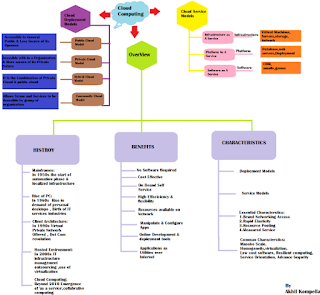Fundaments Of Microsoft Azure
Since this is basically an introduction to how to work in azure cloud, we will just move out with some research papers because lot of times when we think in terms of what can go wrong with predictions and everything it's all same old thing like when we press some electronic signal or a button in keyboard what it does is it do? It just goes ahead and it has its own ascii key and variations. But now we are talking about all the scale deployment and scale leveraging of all these kinds of technology. So, let’s just go ahead and get inside the portal and start learning Microsoft Azure Portal (Azure Portal) How To Setup Azure Subscription: 1. If ...